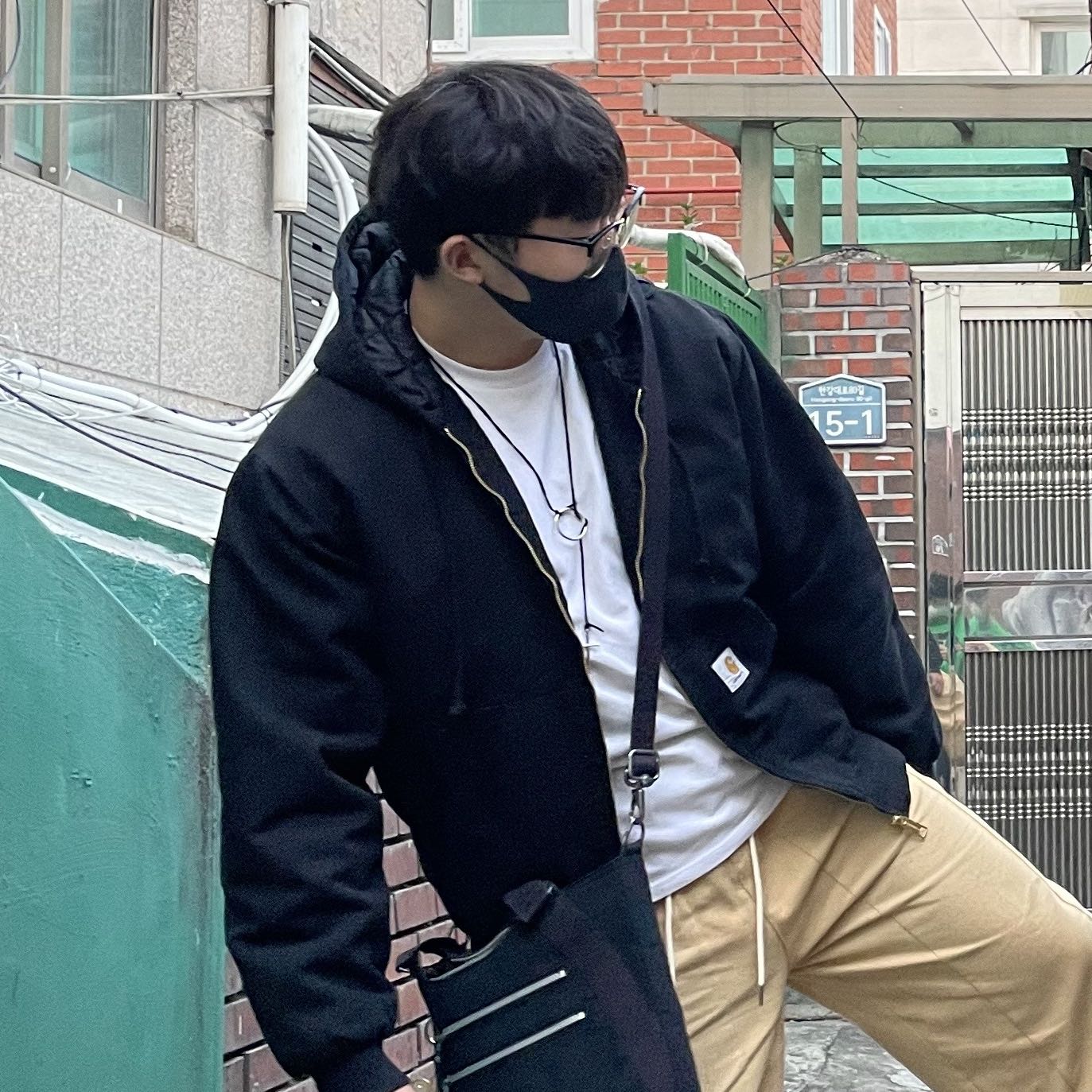-
(C#을 처음 시작했기 때문에, 틀리거나 비효율적인 부분이
많이있을 수 있습니다. 알려주시면 수정하겠습니다.)C#이 Java와 너무 비슷해서, Java로 배운 네트워크/스레드 프로그래밍 기술(?)로 만든 엄청 간단한 채팅 프로그램이다.
Socket 통신에 관한 내용은 다른 블로그들에 너무너무 설명이 잘 돼있으니 참고하자!
작동 방식은 아래와 같다.
1. A, B, C 접속
2. A가 메시지를 보냄 => 서버에 전송 => 서버가 B, C에게 A의 메시지를 보냄
** 클라이언트끼리의 통신이 아니고, 클라이언트들과 서버의 통신이다.
테스트방법(사용방법)은
1. 서버프로그램과 클라이언트(2~3개)프로그램들을 차례대로 실행한다.(서버부터 실행)
**실행 == dotnet run
2. 모든 클라이언트 프로그램에 id/client1 처럼 아이디(client1)를 입력한다. (아이디는 서로 다르게)
3. 한 클라이언트 프로그램에 addMsg/입력할메시지 라고 입력하고, 다른 프로그램들의 변화를 관찰한다.

왼쪽부터 순서대로 서버 / 클라이언트1 / 클라이언트2 client와 server 모두 아래와 비슷하게 while문을 돌며 각각 server측 / client측의 입력을 계속 받도록 했고,
외부(server 혹은 client)로부터 입력을 받을 때, 다른 작업(server 혹은 client로의 전송)을 할 수 있도록 Thread를 생성하여 실행했다.
아래는 client의 source code 중 일부이다.
(new Thread(new ThreadStart(() => { while(true) { String line = ""; while(line.Equals("")) { line = reader.ReadLine(); if(line == null) { Console.WriteLine("서버와의 연결이 끊어졌습니다."); return; } } String[] command = line.Split("/"); if(command[0].Equals("addMsg")) { Console.WriteLine(command[1] + "/" + command[2]); } } }))).Start();아래는 전체 source code이다.
Server
using System; using System.Net; using System.Net.Sockets; using System.Threading; using System.Collections; namespace server { class Program { public const int port = 50000; public static ArrayList clientList = new ArrayList(); static void Main(string[] args) { new Program(); } public Program() { TcpListener tcpListener = new TcpListener(IPAddress.Parse("127.0.0.1"), port); tcpListener.Start(); while(true) { Socket client = tcpListener.AcceptSocket(); IPEndPoint ip = (IPEndPoint) client.RemoteEndPoint; Console.WriteLine("주소 {0}에서 접속", ip); ClientListener clientThread = new ClientListener(client); clientList.Add(clientThread); } } } class ClientListener { String id; Socket client; System.IO.StreamReader reader; System.IO.StreamWriter writer; public ClientListener(Socket client) { this.client = client; NetworkStream networkStream = new NetworkStream(client); this.reader = new System.IO.StreamReader(networkStream); this.writer = new System.IO.StreamWriter(networkStream); (new Thread(new ThreadStart(Run))).Start(); } private void Run() { while(true) { String line = ""; while(line.Equals("")) { line = reader.ReadLine(); if(line == null) { Program.clientList.Remove(this); Console.WriteLine(this.id + "접속 종료"); return; } } Console.WriteLine(client.RemoteEndPoint + "-send/" + line); String[] command = line.Split("/"); if(command[0].Equals("addMsg")) { foreach(object clientThread in Program.clientList) { ClientListener client = (ClientListener) clientThread; Console.WriteLine(client.id); if(!client.Equals(this)) { NetworkStream networkStream = new NetworkStream(client.client); System.IO.StreamWriter writer = new System.IO.StreamWriter(networkStream); writer.WriteLine("addMsg/" + this.id + "/" + command[1]); writer.Flush(); } } } else if(command[0].Equals("id")) { this.id = command[1]; } } } public override bool Equals(Object obj) { //Check for null and compare run-time types. if ((obj == null) || ! this.GetType().Equals(obj.GetType())) { return false; } else { ClientListener other = (ClientListener) obj; return (this.id == other.id); } } public override int GetHashCode() { return 0; } // 나중에 알아보기 } }Client
using System; using System.Net; using System.Net.Sockets; using System.Threading; namespace client { class Program { static void Main(string[] args) { TcpClient server; try { server = new TcpClient("127.0.0.1", 50000); } catch (Exception) { Console.WriteLine("서버와의 연결이 끊어졌습니다."); return; } NetworkStream networkStream = server.GetStream(); System.IO.StreamReader reader = new System.IO.StreamReader(networkStream); System.IO.StreamWriter writer = new System.IO.StreamWriter(networkStream); (new Thread(new ThreadStart(() => { while(true) { String line = ""; while(line.Equals("")) { line = reader.ReadLine(); if(line == null) { Console.WriteLine("서버와의 연결이 끊어졌습니다."); return; } } String[] command = line.Split("/"); if(command[0].Equals("addMsg")) { Console.WriteLine(command[1] + "/" + command[2]); } } }))).Start(); String line = ""; while(!line.Equals("quit")) { line = Console.ReadLine(); writer.WriteLine(line); writer.Flush(); } } } }'개발 > 개인 프로젝트' 카테고리의 다른 글
[기억하다] 일상 루틴 / 학습 기억 보조 앱 (0) 2022.08.24 [Flutter] 운동 보조 앱 "헬생" (0) 2022.02.18 [node.js/express] 학교 공지사항 크롤링 API 백엔드 서버 (0) 2022.02.09 [Javascript] 카카오톡 클론 코딩 (매우 대충) (0) 2021.05.16 댓글
녕로그
App 개발, 머신러닝을 공부하는 블로그입니다.